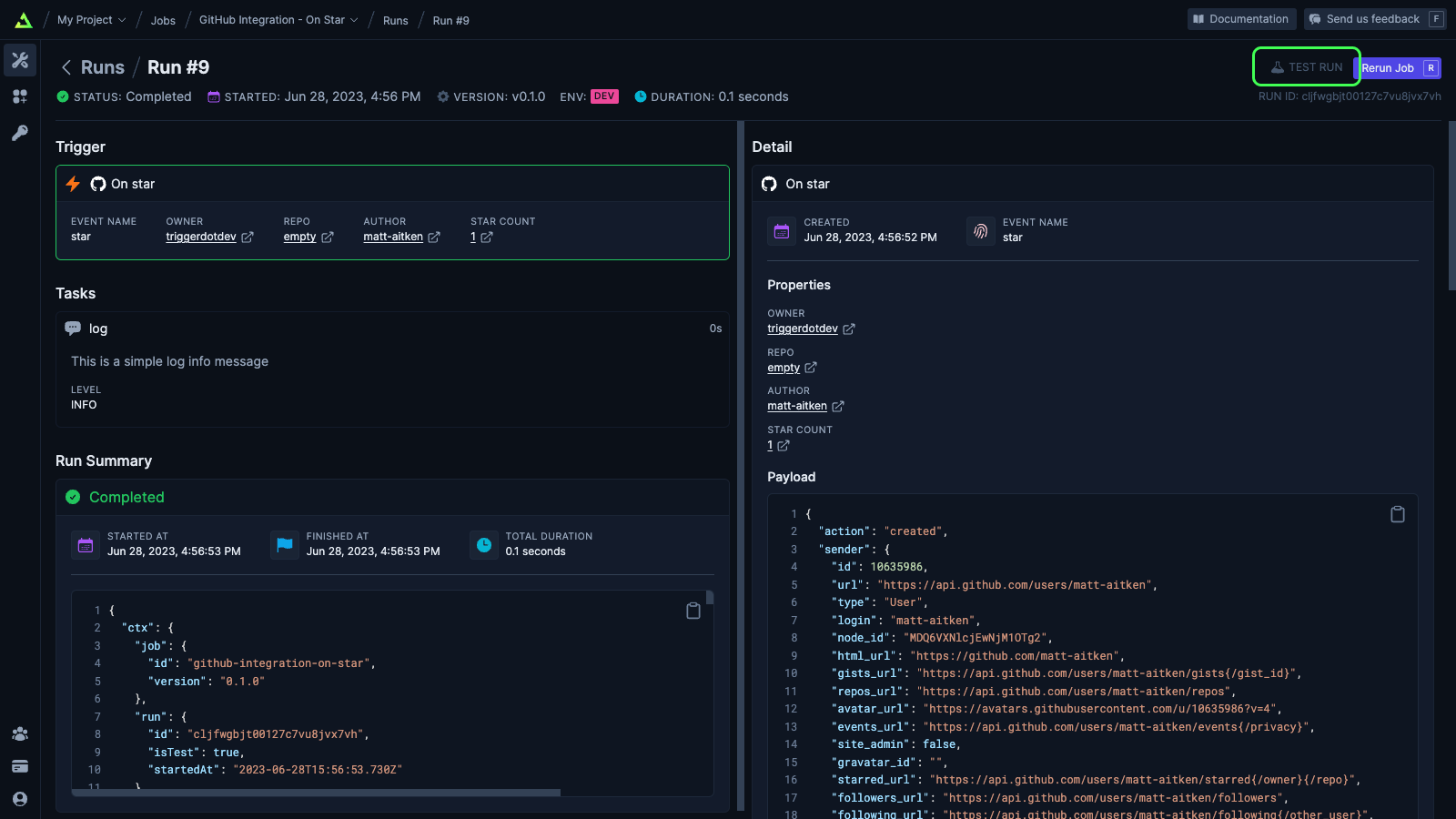Finding the Test page
Finding the Test page
There’s a tab on the Job page called Test. Or you can click the “Test” button in the top right of the page.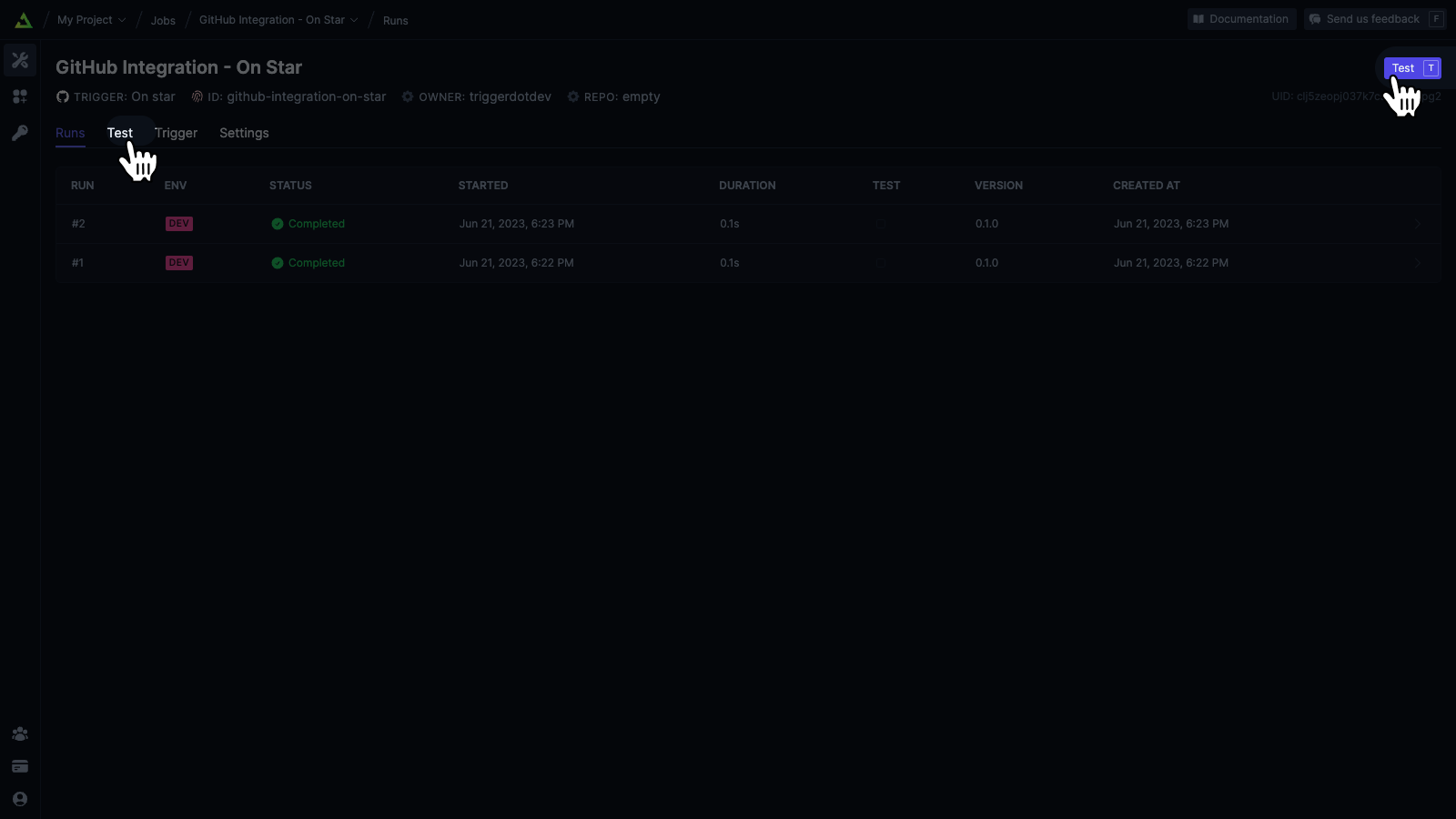
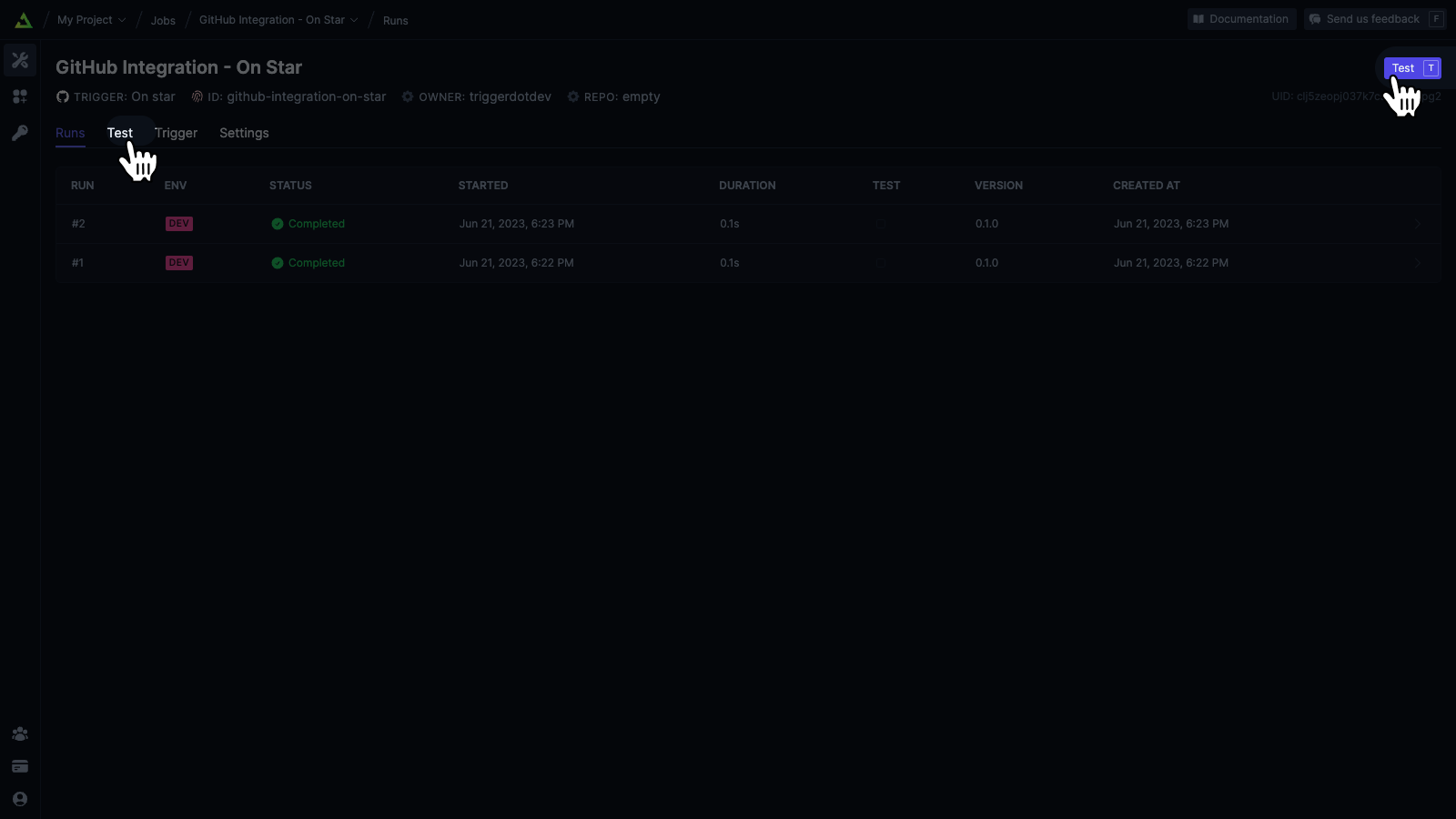
Your options when Testing
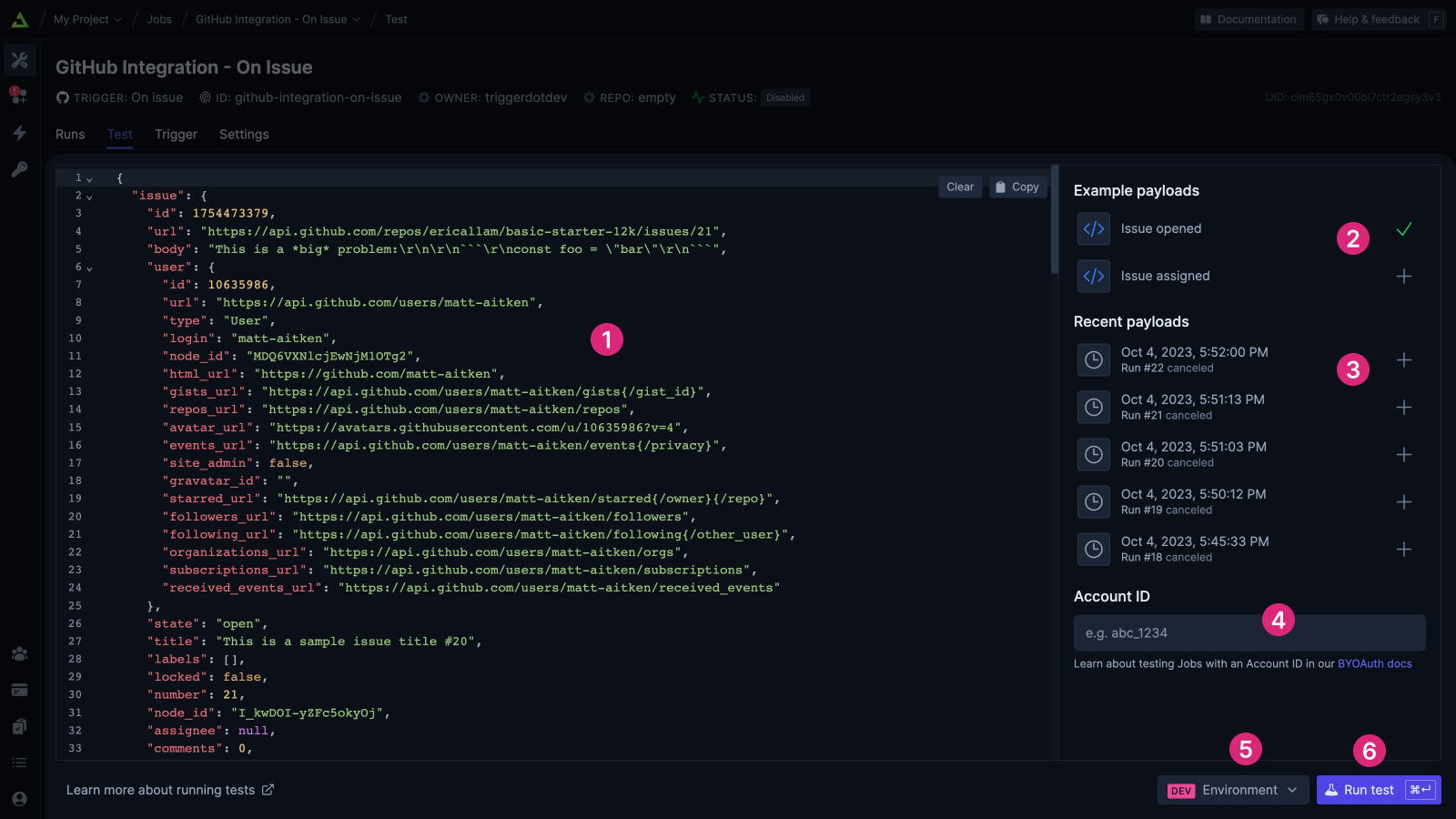
Edit JSON payload
You will see errors inline if you have any syntax errors. You can use the Clear and Copy
buttons in the corner.
Example payloads
Some Triggers provide example payloads that you can select from. When selected they will
populate the code editor below.
Recent payloads
If you have previously done Runs, you can select from the most recent payloads. When selected
they will populate the code editor below.
Account ID
If this Job has associated Accounts, enter an Account ID. See testing with account
ids for more
information.
Identifying test runs
Tests have a label in the top-right of the Run page and a tick in the Test column of the Runs list.